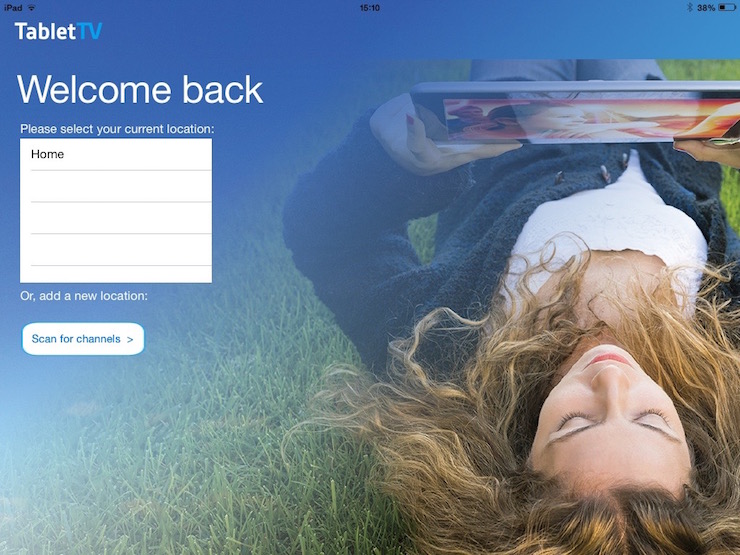
TabletTV app home screen. Copyright Gretta Schifano
I’m often asked to review things for Mums do travel. More often than not I say no because the thing which I’m being asked to review is inappropriate for a family travel website (an adults-only sightseeing tour anyone?)
If my children are interested in something and it fits with the theme of family travel then I will review it with the kids’ input (such as with this Sleepy review). When I was asked if I’d like to review a new product called TabletTV I thought about it carefully because I wasn’t sure if it was something which I’d use.
TabletTV
TabletTV is a gadget which enables you to watch and record Freeview TV live on your tablet. It is a portable tuner which uses its own built-in Wi-Fi to connect to your iOS tablet via an app. It doesn’t need internet access to work, it just needs a Freeview TV signal to transmit programmes wirelessly to your tablet.
I asked the children what they thought. They were keen to use TabletTV to record their favourite TV shows to watch when we’re travelling. I hardly ever watch live TV but as the kids were enthusiastic about it I agreed to do the review.
Setting up the tuner
When the TabletTV portable tuner arrived the first thing that we had to do was to charge it up by connecting it to a computer. Meanwhile I downloaded the TabletTV app onto my iPad. My daughter had been keen to try out the product but was less enthusiastic once she realise that it wasn’t compatible with her laptop. Once the portable tuner was charged up I switched it on, extended the antenna and opened the app on my tablet to set everything up. I had to confirm that we have a TV licence and then the app searched for and found more than 100 free TV and radio stations which was very impressive. So far it was easy to set up the product.
Watching live TV
I clicked on BBC One at the top of the list. I was sitting in our kitchen at this point and the TV signal was very weak which meant that the picture was jumpy and the sound was breaking up. I moved upstairs to a bedroom at the back of the house and propped the tuner up on a pile of books on the window sill. Now the signal was fine and we could watch live TV on the iPad using the tuner and the app.

Getting a Freeview signal with the TabletTV tuner. Copyright Gretta Schifano
Recording live TV
The next step – and the main reason for us agreeing to check out this product – was to record some TV programmes. The app has three menus at the top of the screen: Live TV, TV Guide and Recorded. This is the TV Guide screen.
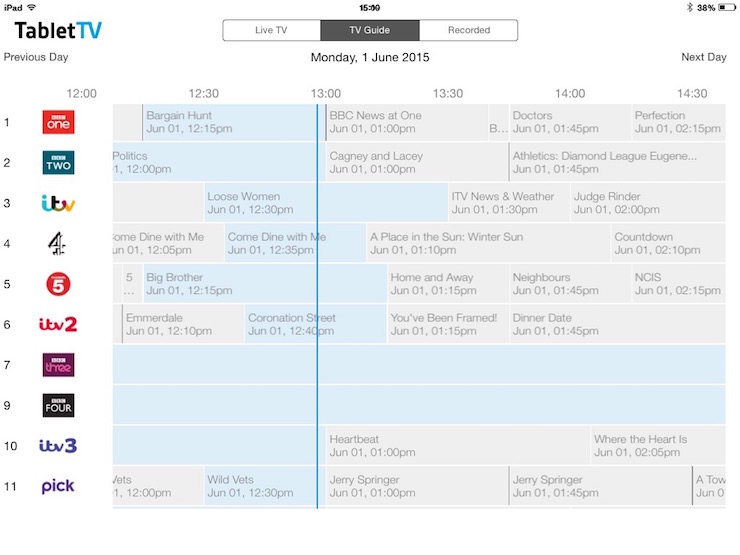
TabletTV TV Guide. Copyright Gretta Schifano
I clicked on TV Guide to see what was showing and selected something on CBBC as a test. I recorded a few minutes of the programme (by pressing Rec) and then selected it under the Recorded tab and played it back to make sure that it had worked. It had. I found that it’s simple to record programmes, but you can only record things that are actually live.
I decided to record a film which the kids might like to watch when we’re on a long journey. My daughter and I looked at the TV listings for the day and found that Cats & Dogs was showing on ITV2 that afternoon. I set myself an alarm as a reminder and then five minutes before the film was due to start I went upstairs, switched on my iPad and the TabletTV tuner, selected ITV2, waited for the film to start and pressed record. I checked that it was recording every so often and it seemed to be working.
The film lasted for an hour and 45 minutes. When I went to turn off the tablet and tuner a few minutes after the film had ended the tuner had run out of power and switched itself off.
Viewing recordings
I wanted to see how much of the film had recorded before the tuner gave out so I tried to select the film to view. I assumed that I would be able to view the recording on the tablet without the tuner but I was unable to open the app to view it until the tuner was charged up and connected again. Once the tuner was charged up and I’d found the recording I realised that there is no way of fast forwarding recorded programmes. The only way to see how much of the film was recorded is by watching it. This also means that you can’t skip adverts, which is very annoying.
I started playing the film to see how much had recorded. After a few minutes I paused the film to look at the TV Guide. When I switched back to continue playing the film it had gone back to the start of the recording. This is also very annoying.
When you select recorded items there’s some programme information at the bottom of the screen. The programme information for the film which I’d recorded is incorrect. The information displayed is for Kangaroo Jack, the film which had been shown just before Cats & Dogs:
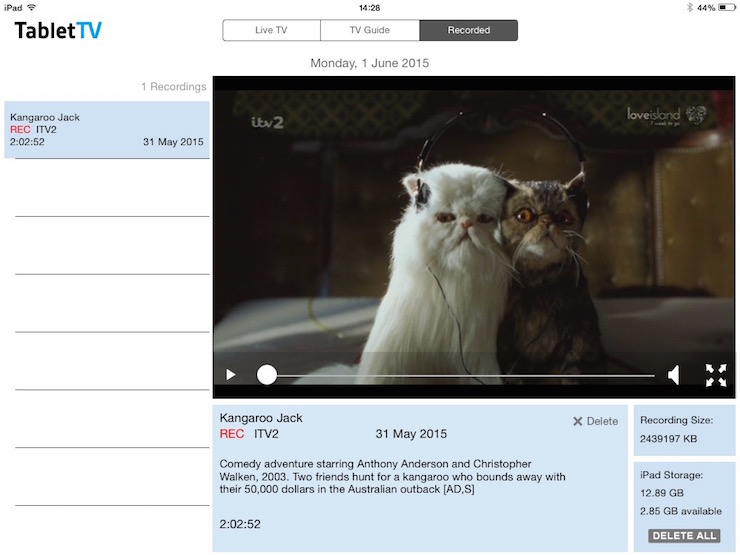
TabletTV showing incorrect programme information. Copyright Gretta Schifano
I eventually played the film to the end and found that the whole thing had actually been recorded even though the tuner’s battery had died by the time I went to switch it off.
Verdict
This product would be useful if you have an iOS tablet and a TV licence and you want to watch Freeview TV on the move – as long as you can find a strong Freeview signal. I found it very limited and frustrating to use for recording programmes and watching them later. The product would be greatly improved if you could schedule recordings and if you could fast forward and rewind recordings. I’m not sure how much my children will actually use this product.
Lowdown
The TabletTV portable tuner costs £69.99 from Amazon:
Do you think that this is something which you would find useful? Have you tried out this gadget?
Disclosure: I was sent a TabletTV portable tuner for the purposes of this review. All opinions and content are my own, as ever.
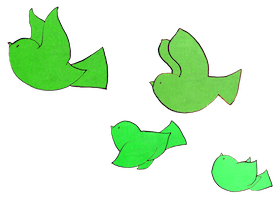

Thanks for this review Gretta, I was wondering wether to get one for our boat, I like the idea but might hold off for the moment.
Lorraine recently posted…Sad memory, My captured moment.
Wow what a brilliant idea – my children would be well impressed! Kaz x
Ickle Pickle recently posted…Bye Bye Bella
Looks like a good idea and something I’d be interested in, if only they sort out these issues you mentioned
Joanna Imran recently posted…EuroTalk language learning software
Hmm, it sounds a but frustrating. It could be great….they just need to iron out some of those teething problems. Great honest review.
Globalmouse recently posted…We love to read…”The Little Rijksmuseum” – helping children learn about the art of Holland
Sounds like a good idea, but one that doesnt quite work as well as it should yet!
Sonya Cisco recently posted…Easy Shortbread Cookies
I love this idea in theory, but it sounds like it needs a few tweaks!
Lucy Dorrington recently posted…My Sunday Photo
I have my grandson often for his mum to work. Grandad is an avid football fan. I bought this to end the battle for the TV as we felt sky multi room was excessive for our needs. It’s a fantastic product we have also taken on a couple of short breaks. Great for both of us as I’ve used it to watch TV whilst watching him play outside. Quite fun.
Glad that it works for you, thanks for commenting!
This sounds like such a great gadget – I’ll have to go and nose and see if I can get it on my tablet. x
Sarah Bailey recently posted…Blogger Competition: Win a Samsung SUHD TV
Hi all, my BF purchased one of these ages ago, we found it was easy to set up and use, it always finds a good selection of channels, it keeps our little one entertained in the car with CBeebies, so no more tamtrums whilst waiting for Dad to finish work or buy his bits in B&Q!!!
While the car is moving the signal can be a bit hit n miss though.
I’ve updated the app a couple of times now and it seems to get better and better each time, with more things to play with. It seems the signal is becoming stronger on each update, so where we had patchy reception before now it seems to be a clear picture.
That’s interesting. I’m updating the app today so I’ll have to see how it’s changed.
it seems each week there is a new invention bettering the last , i wonder what technology will come up with next
what a clever idea , technology moves so fast nowadays
ninjacat recently posted…Coming Up to D Day
The concept sounds brilliant and really useful. Hopefully they will be able to iron out the technical issues
Louisa recently posted…Falling in love with my garden
I think they’re working on it so it should improve soon.
This is such a clever bit of tech I have to say and loving it.
I have a Roku digital box, but If I didn’t I would really be interested in trying this, especially if recordings could be scheduled
mellissa williams recently posted…Polish Cuisine And Golabki Recipe
I heard today that the app will soon be updated to enable scheduled recordings – that will make the product a lot more useful to us.
That is quite clever and hopefully will improve in time. I have to admit we hardly watch tv as it is and very rarely take a film on the tablet if we go away but it is definitely something to bare in mind for the future.
Pinkoddy recently posted…How to do Disneyland Paris on a Small Budget
It’s a good idea, but I think I’ll wait till they sort out the recording problems because we almost never watch live tv.
Erica Price recently posted…Future Proofing Your Bathroom
I’m a bit on the shelf with this one. I’d probably be more for it if the recording was better. I guess it would be handy on holiday or in hospital (we spend a lot of time in hospital!)
Anne recently posted…Decorating a Cork Board – A Crafting Challenge
It sounds a bit hit or miss with you, but I actually think it sounds like a great product none the less. My parents travel abroad most winters now and I know my Dad would live the ability for some British tv. It’s something I’d considering for him that’s for sure! X
Donna recently posted…A Royal Morning
It is a great idea if you want to watch tv on the move but if they sort out the little issues im sure this will do well
angela hamilton recently posted…Finding Audrey
It never fails to amaze me the technology that we have these days! I must be getting old lol.
Michelle recently posted…Me And My Sister in 1979 – Step Back In Time