
My POP COVER. Copyright Gretta Schifano
Following my review of the POP BOOK, an excellent app from Fujifilm which enables you to convert your images into high quality, pocket-sized books. Fujifilm now offer another option for your images: POP COVER. With POP COVER you can create a personalised case for your mobile phone or tablet. Fujifilm invited me to create a POP COVER at popcover.co.uk in order to review this new service.
How to create a POP COVER
The POP COVER website has a simple, clean design and I found it easy to use.
Step one – Choose your case
First you need to select your phone model – there are options for Apple, Blackberry, Samsung, Motorola, LG, Sony and Google phones. There are eight options for my phone, an iPhone 5S, but I can’t find any descriptions of the different options. Nor are there any prices shown at this stage.
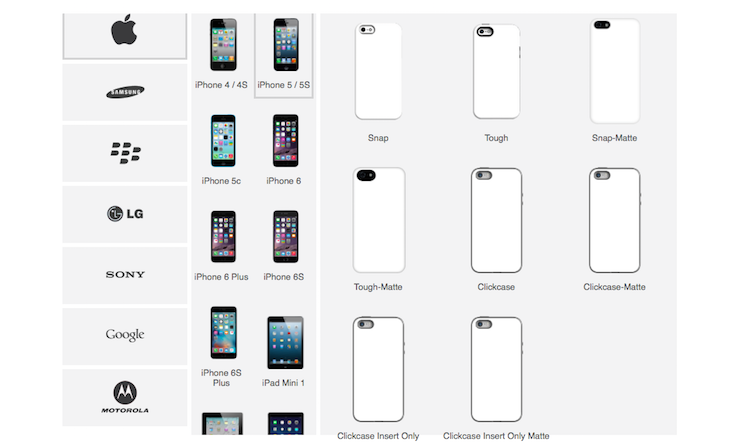
Selecting the phone model for your POP COVER. Copyright Gretta Schifano
I like to have a strong phone cover, and I care more about its durability and protective qualities than about how it looks. I select a Tough-Matte cover, because it sounds like the best option for me.
Step two – Design your case
At this point the price of the case which I’ve selected is shown – it costs £19.99. You can now design your cover by adding images, which you can reposition, rotate and resize, and by changing the colour of the case (there are 16 colour options). You can add images from your computer or from your Facebook or Google+ accounts. I take thousands of photos on my travels, but I find it difficult to choose a photo to use for my case. I decide to use instead the image which my talented friend Suzanne Barton designed for my blog header, because I love it. I stick with a plain white background rather than changing the colour of the case. I spend some time playing with the position of my image on the case before finding the look which I like best. You can wrap the image around the edges of the case, but I don’t do that as it doesn’t look right with my image.

You can also add text to your design. There are 41 fonts to choose from, but I haven’t heard of any of them, and the only way of seeing what they’re like is to select a font and write something, which is a little laborious. I don’t add any text to the design of my case because when I mention possibly putting my name on it, my daughter says: ‘If you do that you might as well get a chain on your glasses and give up’.
Step three – Preview your case
When you’ve finished designing your case, you click the ‘PREVIEW’ button so see what it looks like. If you then want to change your design, click the ‘<BACK’ button to return to the previous screen.
Step four- Place your order
Once you’re happy with your design, you just go ahead and order it. Standard shipping is free of charge, and takes three to five days to arrive. Next day delivery (at a cost of £6.95) is offered if you place your order before 2pm on a working day.

POP COVERs are printed and finished in the UK using a process which embeds images into the plastic surface of the case. My phone case popped through my letter box three working days after I ordered it.
Verdict
I think that this is a great way to use your favourite images and I’m impressed with the quality of my POP COVER phone case. Besides the plastic shell it has a flexible bumper around the edge, and it seems to offer good protection for my phone. My previous cover was a Speck Candy Shell Grip Protective Case (currently £22.41 on Amazon), which was recommended to me by the Apple Store. The POP COVER seems to be as tough as the Speck case, and I’m happy to use it on my phone. The price of £19.95 for the Tough-Matte POP COVER seems like good value.
The process of designing the case on the website would be easier if there were some price information and some explanations of the differences between the cases at stage one. It would also be helpful to show the appearance of the different fonts at stage two.
You can check out the POP COVER website here.
Disclosure: This post is sponsored by Fujifilm. The opinions, text and images are my own.
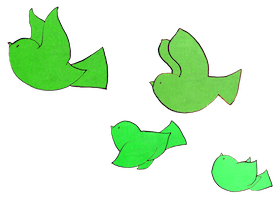

Leave a Reply